Blingo Bingo – 24 Hour License
You are purchasing a 24 hour key for the Blingo Bingo Software.
Please download the demo version of the software if you have not already done so by clicking here Blingo Bingo – Demo Download
You will need your Hardware ID which can be found under the "About" tab within the Blingo Bingo software.
 As we process all orders manually, you will receive your registration code within 1 hour to 12 hours, so please be patient.
As we process all orders manually, you will receive your registration code within 1 hour to 12 hours, so please be patient.
 As we process all orders manually, you will receive your registration code within 1 hour to 12 hours, so please be patient.
As we process all orders manually, you will receive your registration code within 1 hour to 12 hours, so please be patient. Blingo Bingo – 30 Days License
You are purchasing a 30 day key for the Blingo Bingo Software.
Please download the demo version of the software if you have not already done so by clicking here Blingo Bingo – Demo Download
You will need your Hardware ID which can be found under the "About" tab within the Blingo Bingo software.
 As we process all orders manually, you will receive your registration code within 1 hour to 12 hours, so please be patient.
As we process all orders manually, you will receive your registration code within 1 hour to 12 hours, so please be patient.
 As we process all orders manually, you will receive your registration code within 1 hour to 12 hours, so please be patient.
As we process all orders manually, you will receive your registration code within 1 hour to 12 hours, so please be patient. Blingo Bingo – Custom Layout
Upgrade your Blingo Bingo layout with a custom layout to show on a TV Screen or Projector.
You will first need to download a free piece of software called OBS Studio from: https://obsproject.com/
You can view the video on how to setup the custom layout by clicking here: https://www.youtube.com/watch?v=XVy6iAmksEM
Blingo Bingo – Demo Download
Thank you for downloading the full functioning demo version of the Blingo Bingo software.
Please follow the steps below before downloading the software.
1. Disable Anti Virus Software.
This is perfectly safe, for some reason most anti virus software flags up as a false positive and wont let the Blingo Bingo software install or function. You can turn your anti virus software back on, once the software has fully installed.
Also your web browser may flag the download as Suspicious, just download the file as usual
2.Unzip Files
The software comes compressed in a .zip file. Move the software to your desktop and unzip the files to your desktop.
Inside the folder there is a READ ME file with instructions and further information. Please read this before performing the installation.
3. Install
Double click on the Blingo Bingo icon to begin installation. You may encounter a blue pop up screen saying "Smart Screen" This is perfectly safe, please select the "Run Anyway" option to continue installation.
4. Enjoy
When you start the Blingo Bingo software up for first time, you will see a getting started wizard, either complete or ship the wizard. There is also a help section which will give you tips and advice on how to use the software.
If you need any help or support with the software. please get in touch via the "Contact Us" page.
Blingo Bingo – Lifetime License
You are purchasing a lifetime license key for the Blingo Bingo Software.
Please download the demo version of the software if you have not already done so by clicking here Blingo Bingo – Demo Download
You will need your Hardware ID which can be found under the "About" tab within the Blingo Bingo software.
 As we process all orders manually, you will receive your registration code within 1 hour to 12 hours, so please be patient.
As we process all orders manually, you will receive your registration code within 1 hour to 12 hours, so please be patient.
 As we process all orders manually, you will receive your registration code within 1 hour to 12 hours, so please be patient.
As we process all orders manually, you will receive your registration code within 1 hour to 12 hours, so please be patient.