Own a competition or raffle website?
Add live or instant bingo games to your competitions.
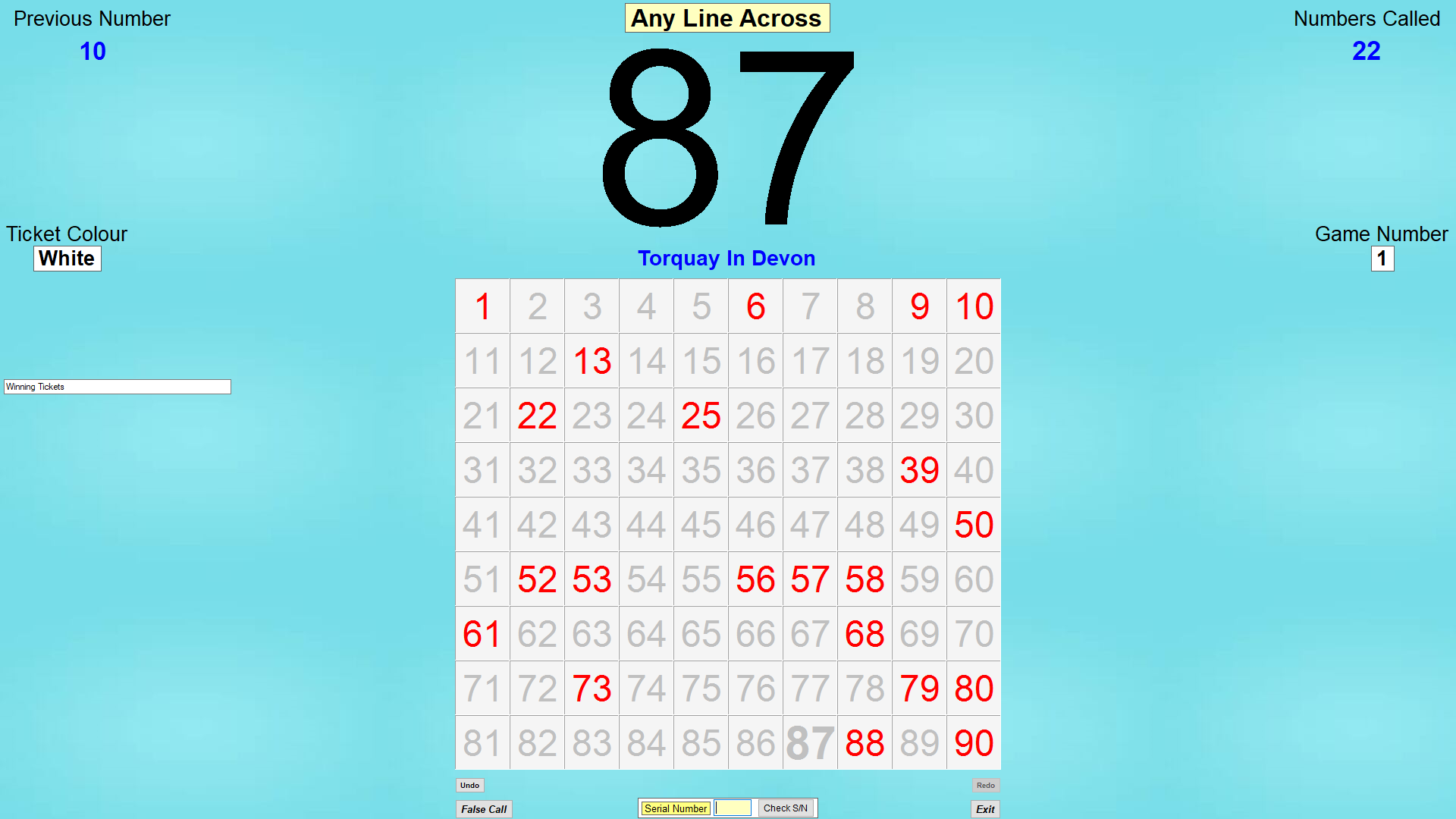
Welcome to Blingo Bingo.
The only bingo software you'll ever need to host your in person or online bingo sessions.
Ticket Auto Check
Feature
The ticket auto check will show winning bingo ticket serial numbers so you can either stop the game or carry on, this feature is great for online bingo sessions, so customers can purchase bingo tickets knowing their tickets will be checked for them if they're unable to make the online bingo game.
(This feature is only available in 90 ball bingo games only.)
Custom Bingo
Ticket Printing
Print your own bingo tickets directly from the Blingo Bingo software. This is great for custom bingo packages and sessions. You can also add you website or slogan to the tickets as well, or sell the space to advertisers or sponsors, great for fundraising events.
Snowball or Jackpot Game Function
The snowball or jackpot function is great if you'd like to build up a progressive jackpot which could be won in certain amount of calls.
Save Session Data
Function
The Save Session function is ideal if you want to setup/plan bingo games or sessions in advance or if you run different types of bingo sessions or events at different venues.
Bingo Number
Voice Recorder
Directly Record your own voice or hire a voice over professional to automatically call the bingo numbers.
Use Ready Made
Bingo Tickets
If you don't want to print your own bingo tickets, you can purchase ready made bingo tickets or books from online retailers and manually input the ticket information into the Blingo Bingo Software. This feature will also work with the Auto Check feature.
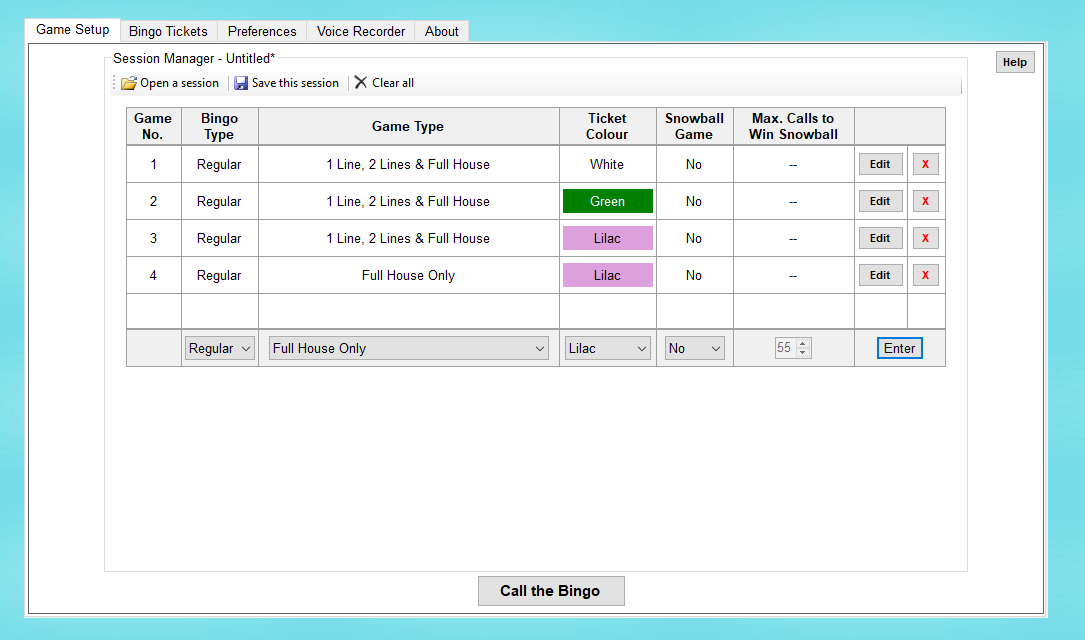
Quick Install Guide
Follow these quick steps below
Disable Anti Virus Software.
This is perfectly safe, for some reason most anti virus software flags up as a false positive and wont let the Blingo Bingo software install or function. You can turn your anti virus software back on, once the software has fully installed.
Also your web browser may flag the download as Suspicious, just download the file as usual
Unzip Files
The software comes compressed in a .zip file. Move the software to your desktop and unzip the files to your desktop.
Inside the folder there is a READ ME file with instructions and further information. Please read this before performing the installation.
Install
Double click on the Blingo Bingo icon to begin installation. You may encounter a blue pop up screen saying "Smart Screen" This is perfectly safe, please select the "Run Anyway" option to continue installation.
Enjoy
When you start the Blingo Bingo software up for first time, you will see a getting started wizard, either complete or ship the wizard. There is also a help section which will give you tips and advice on how to use the software.
If you need any help or support with the software. please get in touch via the "Contact Us" page.

Spring Sale
Enjoy a 50% discount on our Blingo Bingo Annual License.
Hurry offer ends in:-
Latest Reviews
Here are some reviews from our happy customers.
This software is great for adding bingo games in between my quizzes. Great support and service.
The service from Blingo Bingo is second to none, I would highly recommend this software to anyone hosting bingo events.
I host events with a combination or music and bingo games, this software is a life saver.
